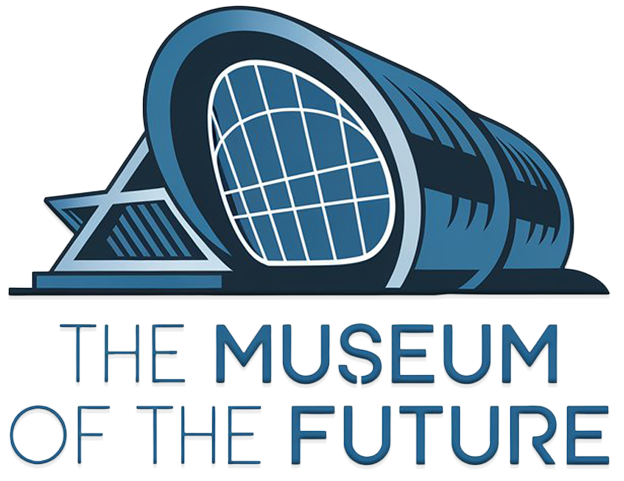Here’s the thing: not all virtual exhibits are created equal. Some are clunky digital slideshows wearing a museum costume.
Others? They pull kids in. They’re interactive, creative, and — most importantly — they teach something real while still being fun.
The Smithsonian Virtual Explorer tops the list, hands down. It’s smart, it’s built for kids, and it turns eontology and oceanography into something kids want to explore.
Not far behind are NASA’s Mars Habitat, the British Museum’s History Threads, and a handful of others that go way beyond just showing information — they let kids experiment, play, and get their hands virtually dirty.
I talked to educators across the country — urban, rural, and everywhere in between — and asked one simple question: Which virtual exhibits work for kids?
Not just the ones that look fancy, but the ones that stick. What follows is their ranked list, plus why each one matters.
Key Takeaways
Top Age Group: 8–13 Why it’s #1: You get the whole Smithsonian experience without the field trip chaos. They’ve taken their entire rotunda and turned it into an interactive map. Kids can navigate with a simple interface — no keyboard gymnastics required — and select exhibits from fossils to ocean life. “Have kids compare the dinosaur skulls to animals they know. It opens up great conversations about evolution without the big lecture.” Top Age Group: 10–15 Why it stands out: You’re not just watching Mars. You’re living there.
Exhibit Name
Best For Ages
Key Subjects
Special Feature
Smithsonian Virtual Explorer
8–13
Natural History
Adaptive voiceovers, fossil zoom tools
NASA Mars Habitat
10–15
Space Science, STEM
Role-play + real rover data
British Museum History Threads
7–12
Social Studies, History
Comic storytelling, cuneiform activities
Monterey Bay Ocean Lab
6–11
Marine Biology, Ecology
Live cam feeds + ecosystem sim games
The Met Kids Studio
6–12
Art, Creativity
Time travel art tours + animation tools
Field Museum Anthropology Hub
9–14
World Cultures, Civics
Culture Passport + offline mode
Children’s Museum Climate Lab
7–13
Climate, Environment
Future simulator + kid scientist features
1. Smithsonian National Museum of Natural History – Virtual Explorer Platform

What Educators Love
Tip from A Fifth-Grade Teacher in Des Moines
2. NASA’s Virtual Mars Habitat Experience
Students enter a simulated Mars base and take on roles like mission engineer or botanist. It’s science fiction… but with real science.
It’s also multilingual, offering versions in English, Spanish, and even Mandarin.
Key Features
Smart Use in The Classroom
Pair this with a project on sustainable living or climate change. Let kids propose upgrades to the Mars base, grounded in actual scientific principles.
3. The British Museum’s History Threads for Kids
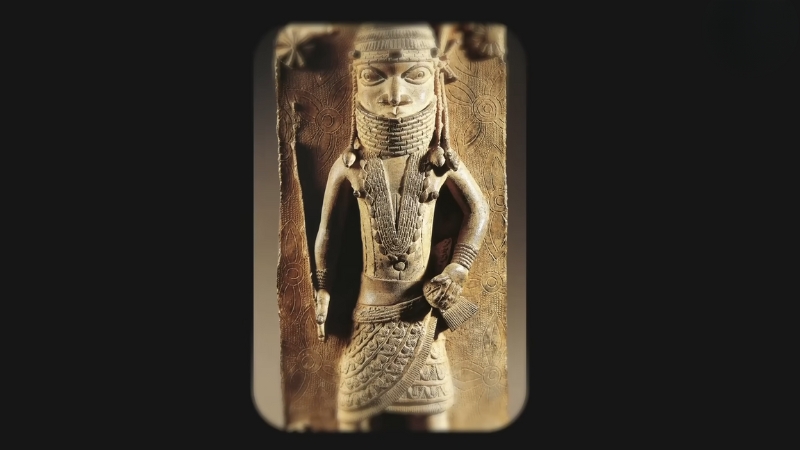
Top Age Group: 7–12 Strength: Social studies finally made interactive — and no, it’s not just about kings and queens.
Their new “Threads” exhibit connects artifacts through stories. Say a child clicks on a clay tablet from Mesopotamia.
That tablet links to a modern-day map, a short comic about a Sumerian kid, and a writing activity where kids try out cuneiform themselves.
Why Educators Are Impressed
And yes, Amish kids? Some schools in conservative areas use this exhibit in controlled settings, thanks to its low-friction, no-login-required interface.
4. Monterey Bay Aquarium Virtual Ocean Lab
View this post on Instagram
Top Age Group: 6–11 Aquarium magic, no water splashing required.
This one’s a hit because it doesn’t feel like a digital replica. Instead, it plays to virtual’s strengths — live-feed cams, interactive tide pool touchscreens (okay, not actual touching, but close), and build-your-own-ecosystem games.
What Makes It Click
One librarian in Oregon said it best: “It’s gentle but powerful — kind of like nature itself.”
5. The Met Kids Interactive Studio

Top Age Group: 6–12 Calling all budding artists and storytellers.
The Metropolitan Museum of Art has always had clout, but in 2025, they nailed the virtual exhibit game for kids.
The Met Kids Studio doesn’t ask children to passively stare at paintings. It asks them to remix, animate, and narrate.
Best Bits
If your child likes Minecraft or drawing on the iPad, this one hits the same creative nerve — but with more culture.
6. Field Museum’s Virtual Anthropology Hub
@gingerandthefoxes New fear unlocked, big no thanks #dino #dinosaur #jurassic #bird #fieldmuseum #chicago #museum #whatthehell #nottodaysatan @Field Museum ♬ Jurassic World: Fallen Kingdom (Main Trailer Theme) – Baltic House Orchestra
Top Age Group: 9–14 Deep cultural context with a fun twist.
The Field Museum leaned hard into anthropology, and it works beautifully. Children enter digital recreations of global villages, learning about clothing, food, rituals, and music.
They don’t just click; they collect. There’s a built-in “Culture Passport” where children earn stamps for every completed activity, from weaving patterns in Guatemala to naming ceremonies in Ghana.
Why Teachers Appreciate It
An educator in rural Pennsylvania said it’s the one exhibit that resonates even with students who typically check out of history lessons.
7. National Children’s Museum Climate Lab

Top Age Group: 7–13 It’s bright, bold, and brutally honest — without being scary.
The Climate Lab walks a tricky tightrope. Kids learn about real environmental challenges, but it doesn’t spiral into doom-and-gloom.
Instead, they get hands-on virtual activities like building sustainable cities or testing biodegradable packaging.
Features that Win Praise
If you’ve ever heard a child say, “What can I do? I’m just a kid,” this exhibit answers that with: “Plenty.”
How to Use These in Real Life (Without Burning Out)
You don’t need to structure a whole unit around one exhibit. A few tips from educators who’ve been using these successfully:
- Pick 1–2 features max per session. Kids can get overwhelmed. Start small.
- Have a guiding question. Something like “How do animals adapt to cold climates?” can focus exploration.
- Let them choose paths. Autonomy boosts engagement big time.
- Use simple reflection prompts. Even just, “What surprised you most?” goes a long way.
- Mix digital with analog. After a virtual visit, have them draw, build, or write offline.
Final Thoughts

For kids in rural areas, kids with limited mobility, or kids in communities like the Old Order Amish (where traditional education coexists with modern adaptations), these tools unlock something profound: access.
And let’s be honest — even for the rest of us, it’s pretty amazing to watch a child’s face light up when they “feed” a digital otter or find out their Mars greenhouse just sprouted potatoes.
What was once a novelty is now a necessity. The trick is picking the platforms that don’t just entertain, but genuinely educate.